-
The website’s destinations page is now populated directly from the hub list: https://spacestationmultiverse.com/destinations/
-
- Enhanced user age handling:
- New user setup now asks the user for their birthdate.
- If the user is 18+, they are also asked if they wish to show 18+ servers. This should help 18+ servers be more discoverable since many people don’t think to look in the filters to enable them.
- If the user is less than 18, then 18+ servers will not be shown in the hub list and 18+ filter cannot be modified.
- Fix high cpu usage some users experienced
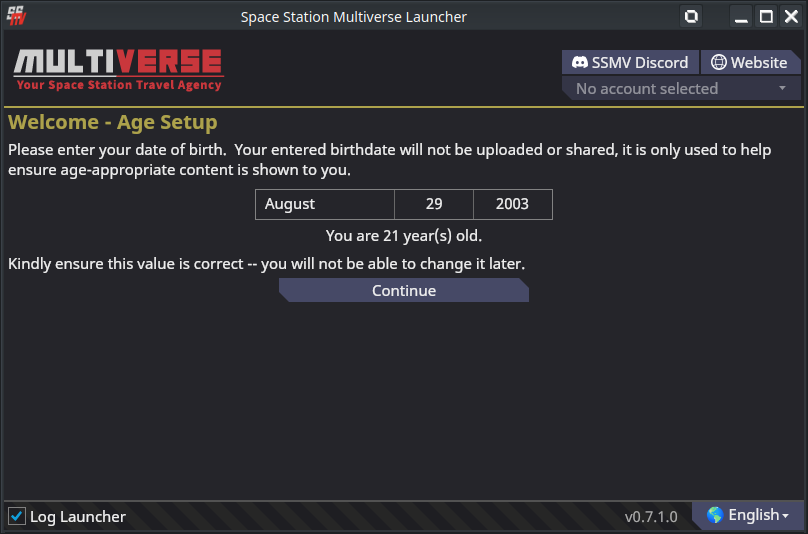
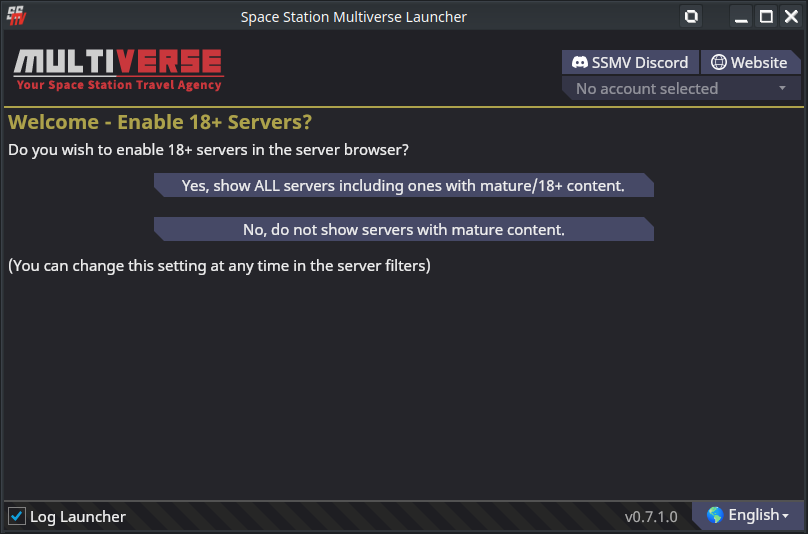
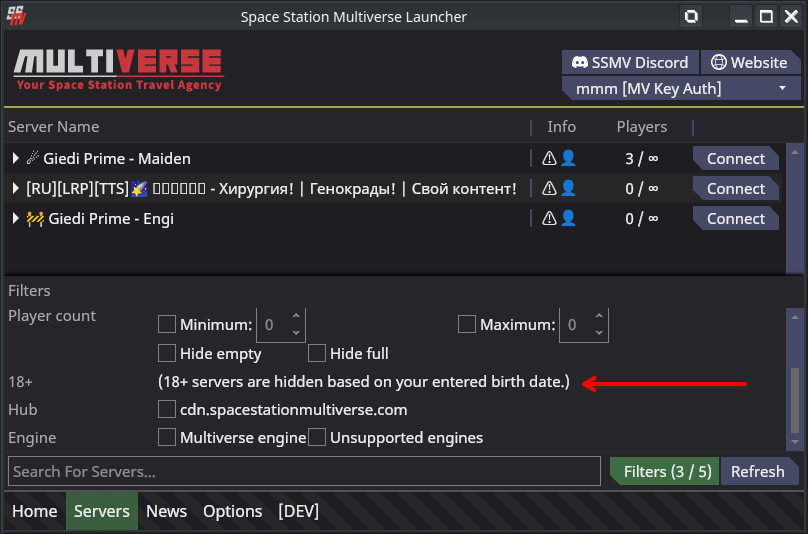
- Enhanced user age handling:
-
Space Station Multiverse now supports keypair authentication! This completely decentralized authentication method will allow you to authenticate yourself with MV Engine servers.
Creating a key is simple, only requiring you enter your desired name and hit continue:
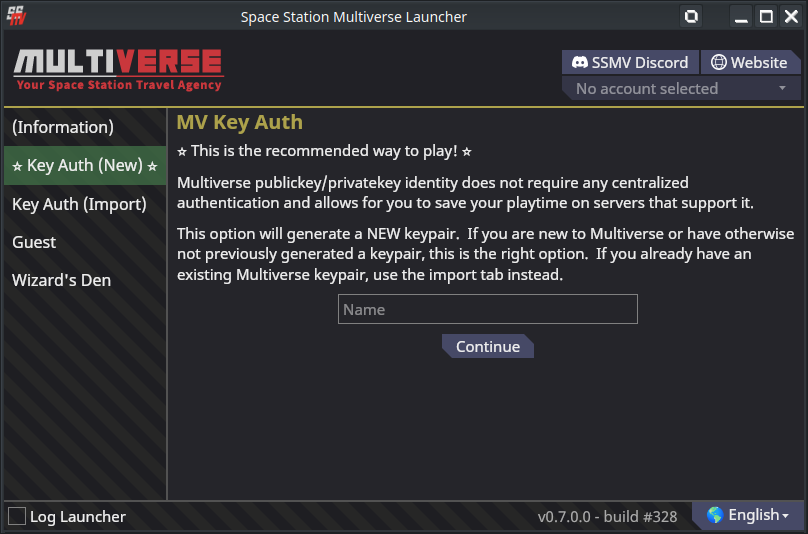
The server browser will show which servers support either key auth and/or guest mode:
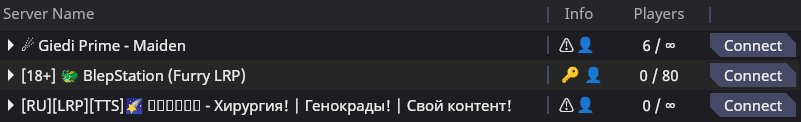
(Due to a technical limitation, the bookmarked server page only shows account support info for MV engine based servers. We are able to show this on the server browser page due to an update to the MV Hub.)
It is recommended you back up your key in the new key configuration menu:
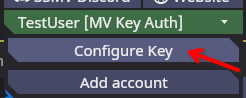
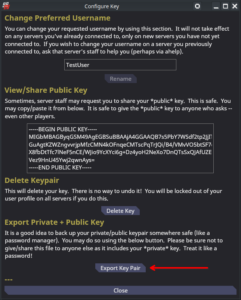
MV Engine has been similarly updated to support key auth, as well as includes some new functionality server operators may find useful. See the new MV Engine information for details.
Hub Requirement Changes
Due to the recent WizDen auth block, SSMV users can no longer connect to servers that require WizDen auth. This has lead to the situation where the hub was filled with many unconnectable entries. In addition, the block error returned by WizDen hub was causing error output on the hub list.
To resolve this bad user experience, the following two changes are being made:
- The WizDen hub has been removed from the default hub list
- MV Hub now automatically denies servers that do not either have guest mode enabled or use MV Engine:
Engine Auth Mode Status WizDen Disabled (Guest Only) OK WizDen Optional (Guest or Account Allowed) OK WizDen Required (Account Only) Blocked MV Disabled (Guest Only) OK MV Optional (Guest or Key Allowed) OK MV Required (Key Only) OK The intent of this change is that all servers displayed by MV by default should be connectable by MV.